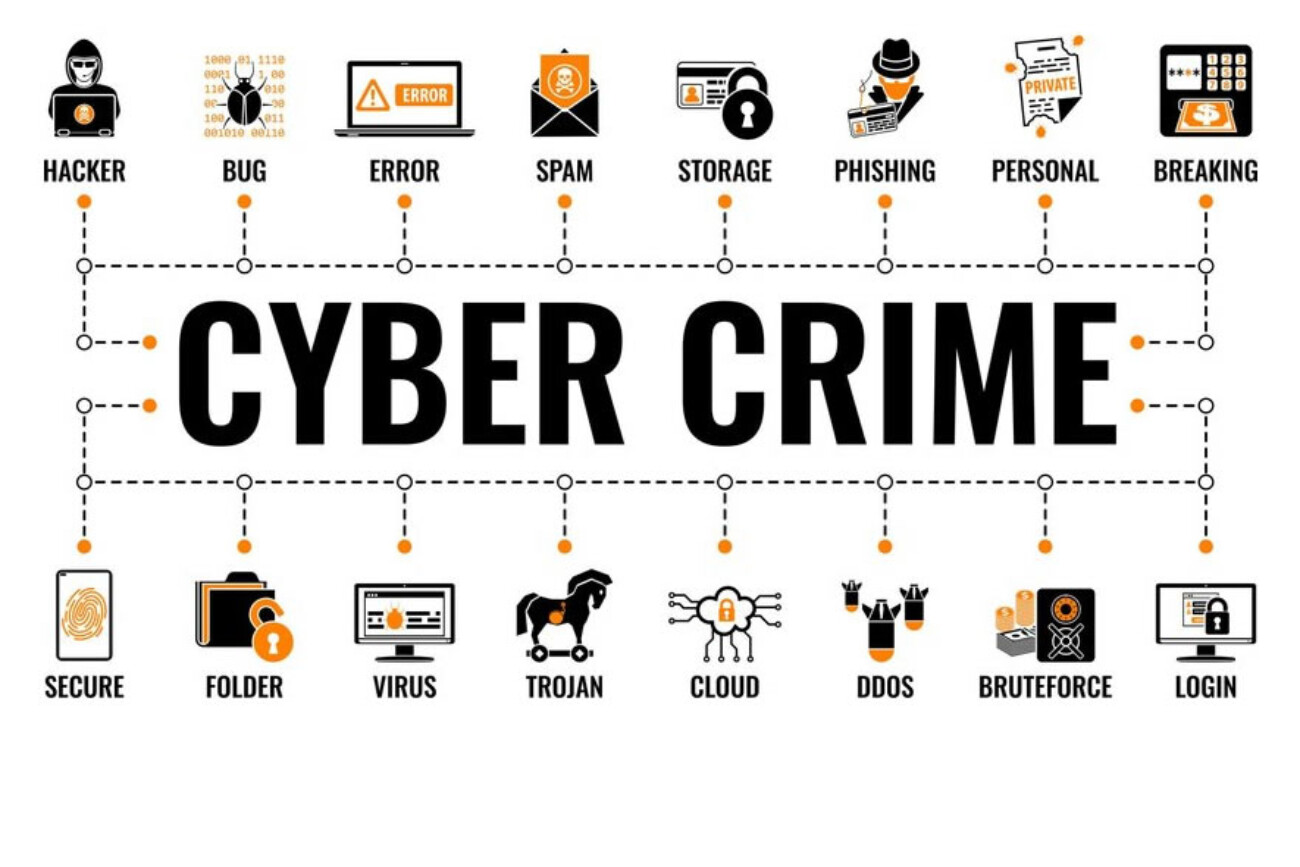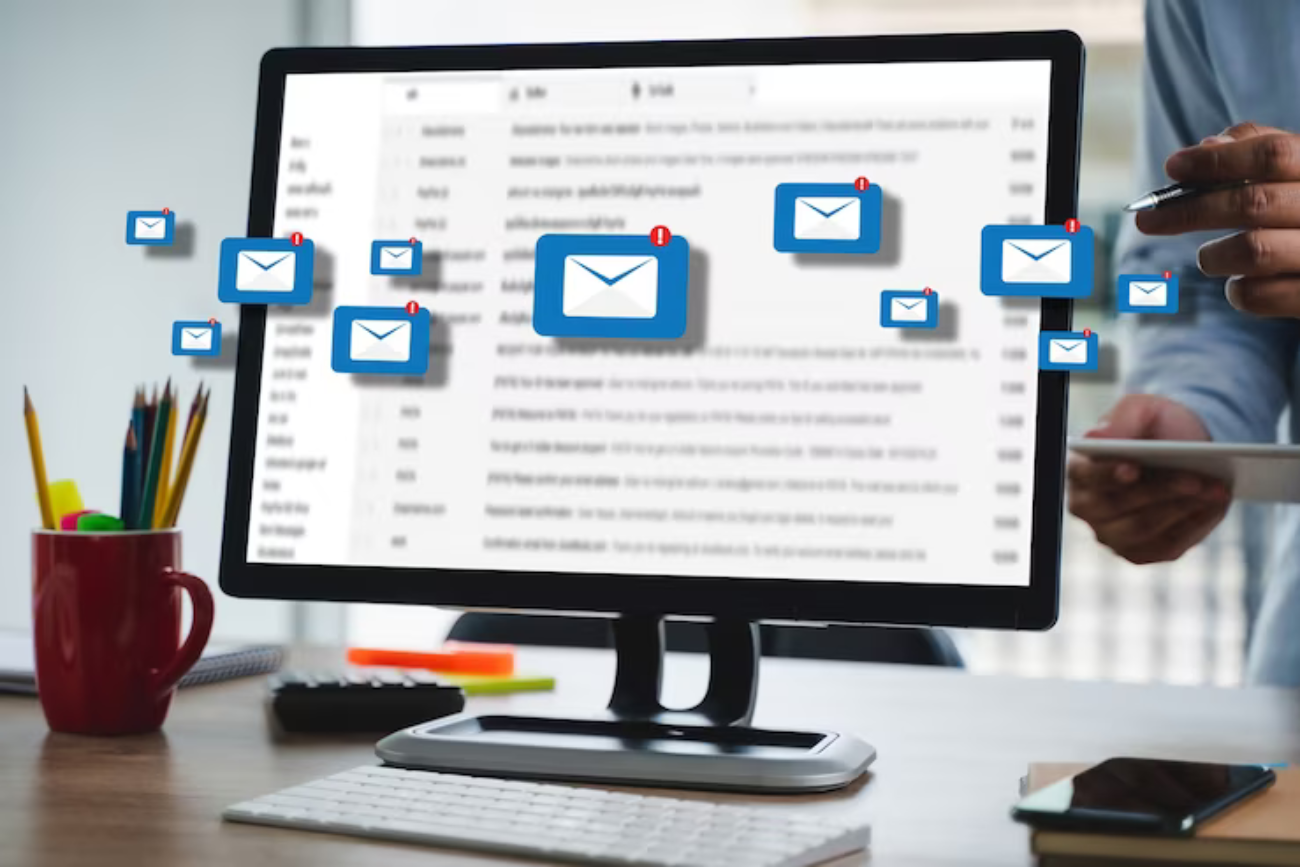Do you have problems sending e-mails that are not being received? Or you cannot send e-mails to other addresses apart from your domain’s emails? You could be doing one of the following things listed below. Here are some things you need to note.
"Your Positive Action Combined With Positive Thinking Results In Success."
- Your email does not have a signature.
It is a requirement by spam act that you put an address in your e-mail footer, that is why signatures have the company name, addresses, telephone numbers and email
- You used spam trigger words in your subject line.
This is CRUCIAL because spammers have abused most of the words that business refer to always in e-mails. Words like invoice, PO, Proforma Invoice, Statement, Receipt, Insurance, payment, offer, contract etc. How do you get round this?
For instance if you need to send an invoice no INV0008, never mention anywhere in the subject line. You may escape if you use the word invoice in the body of your e-mail, you can use the abbreviation *INV0008* or *INVCE0008* in the subject of the message of your email, then within the body mention that the e-mail is for invoice number INV0008. A list of some spam trigger words will be found at the bottom of this article, please spare a few minutes to peruse through the list.
Just for emphasis purpose on the subject and body content of your e-mails, in the subject line you can mention the product, service the invoice is referring to with the abbreviation of the word invoice eg INV SONYBRAVIA300 or Service Cont INV for SONYBRAVIA300. Note the word contract may be flagged as spam.
So perfect your subject line
- Who is the recipient/ Note the correct e-mail Address
Confirm who it is you put on your ‘To’ field or that the e-mail is correct. Sending wrongly addressed e-mails makes the system resend the message several times which may trigger spam like activity. - NO CAPITAL LETTERS IN THE SUBJECT LINE.
Do NOT use *CAPITAL* letters in your subject line. - Improperly formatted e-mail.
Emails replaced the traditional letters. In letters there is/used to be a salutation, a reference (RE: ), the body, the signature and the address for official letters. E-mails are supposed to look the same. Just writing PFA or FYI without salutation and the signature in your e-mail will not suffice. Be thorough and patient when writing e-mails even when in a rush. Always plan what you will write. - Having a large number of ‘people’ in the To field.
Sometimes when you are sending an email to a large number of people, especially those marketing emails, you end up typing many email addresses in the To field of your email. This is not good practise. The best approach is to pick one key person to address in the To field and putting the rest in the Cc or Bcc fields.Alternatively the best solution for sending an email to a large number of people is to use a mass e-mail service like Mailchimp (Has a free plan that allows you to send 2,000 emails per month, I doubt that most companies will send more than 2,000 marketing emails in a month.) - Minimize the use of links in your message
- Use reputable Third Party E-mail Messengers.
If you have more than 20 e-mails to send to, always use a mass e-mail service like mailchimp who are authorized to send mass e-mails and for e-mail campaigns as described above. - Correct spelling and grammar
Before you click send make sure you have checked your grammar and spelling mistakes. Outlook and other e-mail programs have an in-built spell checker you can use. - Check periodically if you are a blacklisted sender
If your IP address has a bad reputation in the virtual world, your targeted emails are more likely to land in the spam folder. The reputation of your IP address affects your email deliverability rates directly. An effective IT team will have a procedure to check this periodically to avoid instances that your IPs (ISP IP address for internet services and your domain IP ) reputation is so bad that your IP is blocked by various servers.
There are certain tools, like Multirbl.Valli (http://multirbl.valli.org/lookup/) or MxToolbox (http://mxtoolbox.com/blacklists.aspx), that let you check if you are a blacklisted sender.
All it takes is to enter IP address or domain name in the box, and click ‘check’.
- Update yourself on Anti Spam Laws
Always be up-to-date with spam filters technology, ISP practices and anti-spam law. his might seem like a tedious and boring task since it requires you to be constantly alert to the technological changes and the upcoming laws.
Conclusion?
Finally, your constant learning and improvement will only benefit your e-mail etiquette or triggered email marketing campaigns in the long run.
I hope you learnt something from these tips, all that remains is to practice good e-mail etiquette.
References & other Resources
- https://webengage.com/blog/how-to-avoid-spam-filters-when-sending-emails/
- https://neilpatel.com/blog/avoid-the-spam-folder/
- https://www.growthmedia.ca/beating-spam-filters/
- https://damngoodwriters.com/post/spam-trigger-words